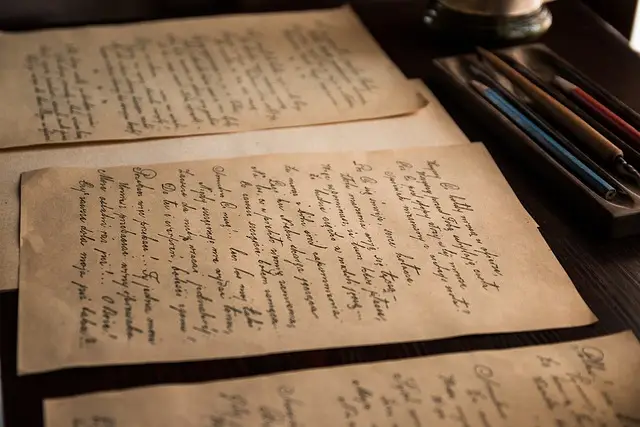Table of Contents
An accessible table is one of the most commonly used formats for classifying and organizing data. We can more easily and relatably communicate complex information when we use tables. It makes it easier to convey information in more intelligent ways. Tables are used by grids to organize data logically.
Lessons learned
A table shouldn’t be an image unless it has features that HTML can’t imitate.
• Text formatting, like indents, spaces, or columns, should never be utilized; instead, tables should be formatted using HTML or the built-in table tools.
• Every cell must have its header. There should never be a blank header. Headers and cells should never be mixed.

Accessible table design Techniques
Stay away from using tables for layout.
The function of tables is to present data. Don’t arrange your pages in a columnar fashion using tables. Without the semantics that tables imply, CSS may create layouts that mimic table layouts.
Utilize the most basic data table you can
- Create a table that reads logically, row by row
- If your table is large and somewhat complex, divide it into numerous smaller, simpler ones
- Don’t use rowspan and colspan to merge columns or rows because some screen readers have trouble explaining their purpose to consumers.
- Consider whether you could divide this table into two or alter the layout if you find yourself needing to combine rows or columns to make it easier to navigate.
- Keep in mind that empty table cells can be confusing to those who use screen readers.
- If you notice that your table is getting complicated, take a closer look at the data and consider whether it needs to be in a table. This could be a good time to think about using a more suitable approach, like a narrative description that includes pertinent facts and generalizations.
Make use of header rows and columns.
As users move through the table, screen readers utilize the row and column headers to read out pertinent row or column information. It is now simpler to follow the text as a result.
Share key characteristics with anyone who uses your data table.
If someone else is putting your table into practice, ensure that you create designs that distinguish header rows and columns from data cells.
Provide designs for the table element, which serves as a summary of the table’s contents. This content should ideally be available to everyone, save for screen reader users, rather than concealed. This will ensure that everyone has a consistent experience and reduce the likelihood that the text will become outdated because it will be easier to evaluate if it is visible.
Formatting Data
1- Data Lists
A cell contains a set of data that needs to be formatted as a list if the data is separated by commas or new lines. For instance, this is how a cell containing the list “metaphor, simile, synecdoche” should be formatted correctly:
both metaphor, synecdoche, and simile
This kind of formatting facilitates cell content navigation for screen reader users.
2- Special formatting
Certain specific tables could require extra formatting to make sense. In these situations, it will be necessary to notify the formatting before the table so that screen reader users are aware of the need to change their preferences to view this extra data. Announcement of formatting that is not meaningful is not necessary.
The following may require special formatting:
• Text that is bold or italicized;
.underlined
. double-underlined
.indentations
The following should not require special formatting because screen reader users cannot access them:
• Text color
• Text highlight
Include a text description in a paragraph above the table explaining the following to announce special formatting:
• The kind of formatting being applied
• The formatting’s significance
Examples of special formatting that can be announced before a table are as follows:
• “Subtotals are underlined and totals are double underlined
“Subitems within a category are indicated by indentations.” Subitems are enumerated beneath the corresponding category.
3- Empty Cells
Header-free cells may include data as long as a warning is given to screen reader users.
Connect the Data Cells to the Correct Headers
After creating the headers, we must link the data cells to their corresponding headers.
The attribute of scope
A table header’s scope attribute indicates whether it is a row header or a column header. This is the table’s markup, which makes use of the scope attribute:
<table>
<caption>Mohamed's Daughters</caption>
<tr>
<th scope="col">Name</th>
<th scope="col">Age</th>
<th scope="col">Birthday</th>
</tr>
<tr>
<th scope="row">Leila</th>
<td>5</td>
<td>April 5</td>
</tr>
<tr>
<th scope="row">Yasmin</th>
<td>8</td>
<td>January 14</td>
</tr>
</table>| Name | Age | Birthday |
|---|---|---|
| Leila | 5 | April 5 |
| Yasmin | 8 | January 14 |
The scope attribute indicates to the browser and screen reader that a cell with scope=”row” is a header for all cells in that row and that everything within a column that is associated with the header with scope=”col” in that column.
Never use the “summary” attribute in the table.
In the past, an element contained within the table allowed you to summarize the characteristics of the table. The attribute is no longer allowed as online sites are using HTML 5, the most recent version of the language. Although some screen readers may still declare it, you shouldn’t depend on them for that. Alternatively, you can communicate the nature of the table to all users by using the element.
Conclusion
Accessible tables are colorful threads in the web’s tapestry, essential to creating a welcoming digital landscape. We have explored the subtleties of organizing, naming, and improving tables to make sure they are clear and understandable to every user.
• We now understand the meaning behind semantic HTML.
• Examined how ARIA roles function as beacons
• The process of rendering data structures understandable.
Our goal? To create a clear and purposeful web spread that shares information rather than just presents it. It’s important to embrace universal design and improve the user experience rather than just checking boxes.
As we come to a conclusion, keep in mind that the dedication to accessibility is consistent with the egalitarian, pragmatic, and intuitive design ideals. Allow the content on your tables to flow as naturally as the conversation, making it easy for every guest to participate. That’s the essence of digital hospitality, the essence of actual accessibility.